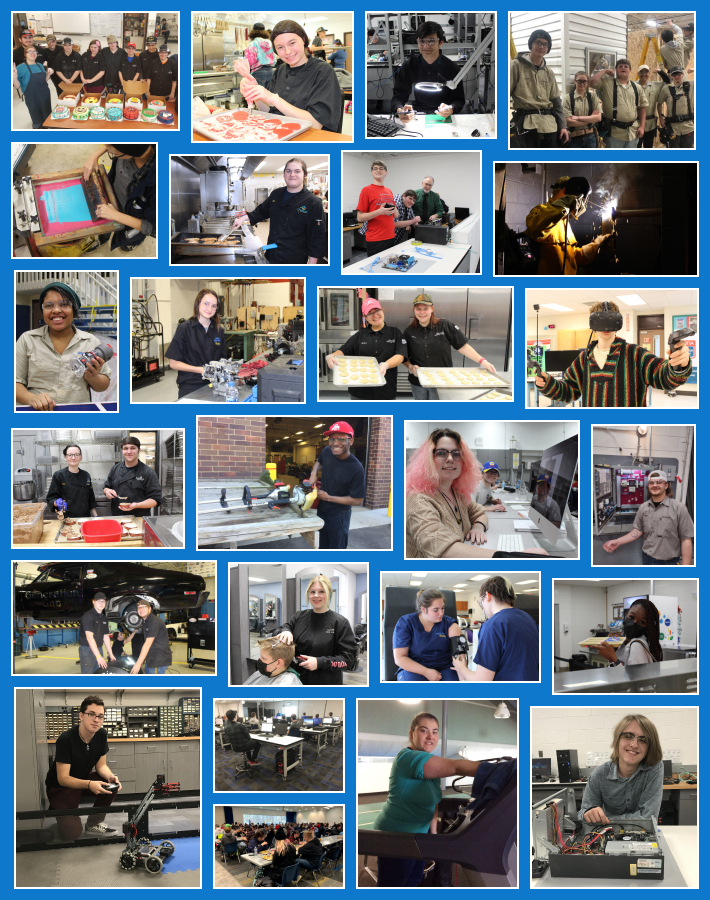GED
GED/HSE
If you would like further information on post-secondary education, training, trade, or need a GED/HSD Voucher Number, please see below:
Contact Information
If you are interested in furthering your education with post-secondary education:
http://gedscholars.org/
http://www.kent.edu/catalog/2013
http://www.affordablecollegesonline.org/online-col..
Financial Aid Information
If you need further information regarding the GED:
Ohio Department of Education
http://www.education.ohio.gov
Ohio Board of Regents
http://www.ohiohighered.org
Prepare for a Career:
OhioMeanJob
http://www.education.ohio.gov
O*Net Career Pathways
http://www.ohiohighered.org
Do You Want Your GED?
Step 1: Creating your GED account with Pearson-Vue
GED testing is administered by a testing company called Pearson Vue. The costs for the GED exam are determined by Pearson Vue and the Ohio Department of Education. The testing center and ABLE have no control over the test fees. It is recommended that you create your GED account a week to 10 days in advance. By creating your GED account in advance, you may be able to receive a voucher from the Ohio Department of Education for a significant portion of the costs.
STEP 1 – Instructions
1. Create an account at https://ged.com (you must have an active e-mail address)
2. You must enter your e-mail address twice and create a password that is a least eight characters in length.
3. After your account is created:
- Enter your legal name as it appears on your primary identification.
- Enter basic demographic information (address, DOB, phone number)
- Complete GED Testing Service Registration Form and state/jurisdiction form
- After completing your registration you will be directed to your MyGED Dashboard
- Once at your dashboard you can either obtain study material, schedule your exam, obtain your scores, find a testing center, and view college & careers
- If at any time you need assistance, call Pearson-Vue at 1-877-EXAM-GED (1-877-392-6433).
Step 2: Scheduling the GED Exam via computer
STEP 2 – Instructions
1. You will need to have a valid credit card or debit card.
2. You must decide which parts of the GED exam you wish to take. You have the option of scheduling parts of the exam on the same day or different days and times.
3. The total cost of the 4-part GED test is $144.00. You may be eligible to receive an exam voucher of $80.00 from the Ohio Department of Education. The voucher will be electronic and will be valid for your first attempt on all parts of the test for which you registered.
4. If you receive an exam voucher, you will be responsible for the balance, or $16.00 per test and $64.00 for the entire exam. If you are registered with the College & Career Readiness/ABLE Program at Maplewood Career Center, you could earn your GED for free. If you score a 152+ on any of your GED pre-tests, we will pay for that section. EARN YOUR GED FOR FREE!
5. The voucher number is unique to you and can only be used by you.
6. Print and save a copy of your electronic voucher.
7. Log in at https://ged.com using your email and password you created in step 2.
8. Click on the Start-Scheduling button
9. Choose your preferred language
10. You MUST answer all questions, then hit the Continue button
12. Complete the questions related to your personal background
13. Click the Schedule This Exam button
14. All four test modules will be displayed with the length and price:
| Test Section or Module | Length | Total Cost | Voucher Amount | Your Cost |
| LANGUAGE ARTS | 155 minutes | $144.00 | $80.00 | $16.00 |
| MATHEMATICAL | 115 minutes | $144.00 | $80.00 | $16.00 |
| SCIENCE | 95 minutes | $144.00 | $80.00 | $16.00 |
| SOCIAL STUDIES | 95 minutes | $144.00 | $80.00 | $16.00 |
15. If you have received your voucher, you must have the voucher number; the voucher will pay for up to $20.00 per test section. You will be responsible for the remaining $16.00 per test section
16. Select as many modules as you wish (there is a 10 minute break between modules)
17. If you schedule all 4 modules in one session, you will not receive a lunch break. If you wish to schedule a lunch break, create separate sessions within the same day.
18. Click the Next button.
19. You will see test centers located closest to the address you provided.
20. Select the desired testing center.
21. Click the Next button
22. Select your preferred date and time, an appointment confirmation screen will appear.
23. If all information is correct, click the Proceed to Checkout button
24. Confirm your personal information, then click the Next button
STEP 3 – Policies
1. Read the GED Testing Services Policies
2. Check the box stating “I have read & agree to the GED Testing Services Policies listed above”; then click the Next button
3. Enter your Voucher number or Promotion Code
4. Enter credit card or debit card information for payment.
5. Click the Next button
6. Confirm your Order Details
7. Lastly, Click the Submit Order button
8. Print and save a copy of your receipt
9. You will receive an email with appointment details that include test time, test center address, identification required, cancellation and reschedule policy, and additional items you need to bring to the test center.
Request for Special Accommodations
All requests must be approved before the exam appointment is scheduled.
On the GED Testing Service Registration Form, students should indicate their interest in applying for accommodations by selecting YES on the question that asks about testing modifications based upon a documented disability or disorder. Once these registration forms are completed, students receive an email providing a link to the accommodation forms, guidelines, and directions for where to submit the request documentation.
GED Testing Service will review all accommodation requests within 30 days once received and correspond with students via email once a decision has been made.
Students will be able to discuss their request with a GED Accommodations Coordinator if they have any questions or if more information is needed for further review.
If a student is approved for accommodations, the Pearson VUE Accommodations Scheduling Team will contact the student and schedule the accommodated exam.
Day of GED Exam
Please arrive at your scheduled test center at least 20 minutes prior to your scheduled time; there are several login requirements which will need to be completed by the test administrator prior to the beginning of the test.
Prohibited Items
Absolutely NO personal possessions are allowed in the testing room, including but not limited to
- Wallets
- Purses
- Hats
- Cellphones
- iPod
- iPad
- Palm Pad
- PDA’s
- Keys
- Watches
Test-takers are required to provide one valid form of identification. The ID must be government-issued and non-expired. It must also include the test-taker’s name, address, and date of birth, signature, and photograph.
GED Testing Service accepts the following primary forms of ID:
- Passport
- Driver’s license
- Learner’s Permit
- State of Ohio ID
- National/State/Country Identification Card
- Any other form of government-issued ID (national or foreign)
If you would like to find out where you are at educationally before you take GED 2014, the Aspire Program offers a three day orientation. You will take assessments to find out if you are actually ready to take the GED or if you need to brush up on your skills. We have morning and evening orientations available. Call: (330) 235-0020.
If you are ready to take GED 2014, the testing center is located in Portage, County, Ohio. Please call:
(330) 297-1456, Ext. #103
Community Technology Center
43 South Prospect Street
Ravenna, Ohio 44266